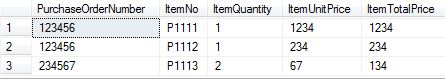Hello guys back to me again.
This is the summary about the Online School Seminar.
It held in Binus University FX Campus at 23rd October 2015.
So, Lets Check it out!
So first, the speaker is
explaining about the Broadcasting Business Cases. It is referring to the system
of the business that could automatically broadcast to the other. So there are a
lot of solution to broadcast something to the other by the media of the
internet. It could be uploaded or it could be Live Streamed. Live Stream is the
action that recording something and then directly broadcasted widely through
the internet. Information Technology (IT) is taking a strong part at this
point, so the business or the other matter could be solved easily. The example
of that website is the Twitch.tv, YouTube, Afreeca.com, and Korea.org.
Korea.org is the website that contain the course about the bible and Christian
education online designed by Korea. That website will be the example of the
education and business could be handy by the touch of the IT. At the Korea.org
there is the MYTV content that the function is to see the process learning
online. Teachers will using the broadcast content, Students will using the
watch content, and the Administrator will use the Management Information System
(MIS) to manage the content and the process.
There are the breakdown
of the MIS at the Online School
·
CMS (Content Management System)
·
LMS (Learning Management System)
·
BMS (Broadcast Management System)
·
SES (Social Education System)
·
MMS (Membership Management System)
CMS System is the
management of the Multimedia at the Online School. It is more to the text,
audio, video, etc. LMS is the management of the course, it is included the
management of the course content and the schedule of the learning. BMS is the
management of broadcasting that is controlling the process of the broadcasting
and video on demand. SES is the management that comparing and matching the
Teacher and Student, the cases is “Is it match with the student capacity for
the education” or “Is that teacher suitable to teach that subject”. MMS is the
management of the membership. The role is controlling the member and also
maintain the loyalty of the customer. If the customer appreciated, they will
satisfied and will come back again without any problem. For the CMS, the
factual example is WordPress for the source of the content, because it is a lot
of blog posted through it. It is about 74,652,825 sites. For the LMS example is
Moodle. Moodle is the website contains the learning method from the authentic
educator. The example of the implementation of BMS is WOWZA streaming engine. WOWZA
is instant streaming engine that directly broadcast the live streaming from the
various input (Camera, Mic, etc.), and then it is processed by the WOWZA itself
including the process of the preparation, delivery, and deploying the video,
and finally it is outputted directly through the various media (TV, Tablet, HP,
etc.). WOWZA also providing the Telestream Wirecast live encoder and also the
JW Player. For the demo and the explanation of the JW Player please visit the
Wowza.com. For the actual BMS implementation example is Binus.tv. Binus.tv is
providing the flash live stream and also the Mobile device support for
portability matter. For the SES, the example is the button at the Korea.org
matching and students button: Pray, Teach, and Learn. So it will automatically
synchronizing what is the desire of the student to learn in that website. And
last for the MMS. It is about the Customer Relationship Management (CRM) and
Loyalty Management System (LMS). The CRM is the process of the relation
maintenance from the customer to the provider. And LMS is the form of something
that is for maintaining the relationship between customer and provider for the
loyalty matter. The example is the membership point system. If the customer
shop a lot, they will get a point that could be redeemed as the item on the
shop. Because of that, the customer will be satisfied shopping at that store.
To sum up, Information
Technology is taking a great part at this problem. Business or Education will
be easily served because of the role of the Information Technology. And then,
Management Information System is taking a lot of part at this problem. MIS has
a few breakdown by its own function: CMS, LMS, BMS, SES, and MMS. The function
of the breakdown is for the optimization of the MIS process so it would work on
track without any trouble.
Thats it! hope it will be useful for your knowledge!
Have a nice day guys :)